twitter feed v2
One of the wonderful things about Tableau is that you can always find a new way to do something. Even though I already submitted my entry for the Social Media data viz contest, I wanted to use waffle charts that I found here. I modified the waffle charts slightly - it's fun to try using circles instead of squares just to give it a different look.
Waffle charts aka square pie charts work well for summary information, but the downside is that they take up a lot of space on the screen. The hardest part was being able to provide a global filter across multiple data sources. And I found out that the only way to really do it is to use a parameter which does require both data sources to have a common field.
Big props to Jesse Gebhardt for the help with getting the parameter option to work with these waffle charts! And for providing the template for creating waffle charts in Tableau.
This viz breaks down the four groups (Apps, Buffer, Social, and Web) by weekday %. Thought it'd be interesting to show this view. What do you think?
* For more context on this data viz, refer back to the previous blog post.
Waffle charts aka square pie charts work well for summary information, but the downside is that they take up a lot of space on the screen. The hardest part was being able to provide a global filter across multiple data sources. And I found out that the only way to really do it is to use a parameter which does require both data sources to have a common field.
Big props to Jesse Gebhardt for the help with getting the parameter option to work with these waffle charts! And for providing the template for creating waffle charts in Tableau.
This viz breaks down the four groups (Apps, Buffer, Social, and Web) by weekday %. Thought it'd be interesting to show this view. What do you think?
* For more context on this data viz, refer back to the previous blog post.
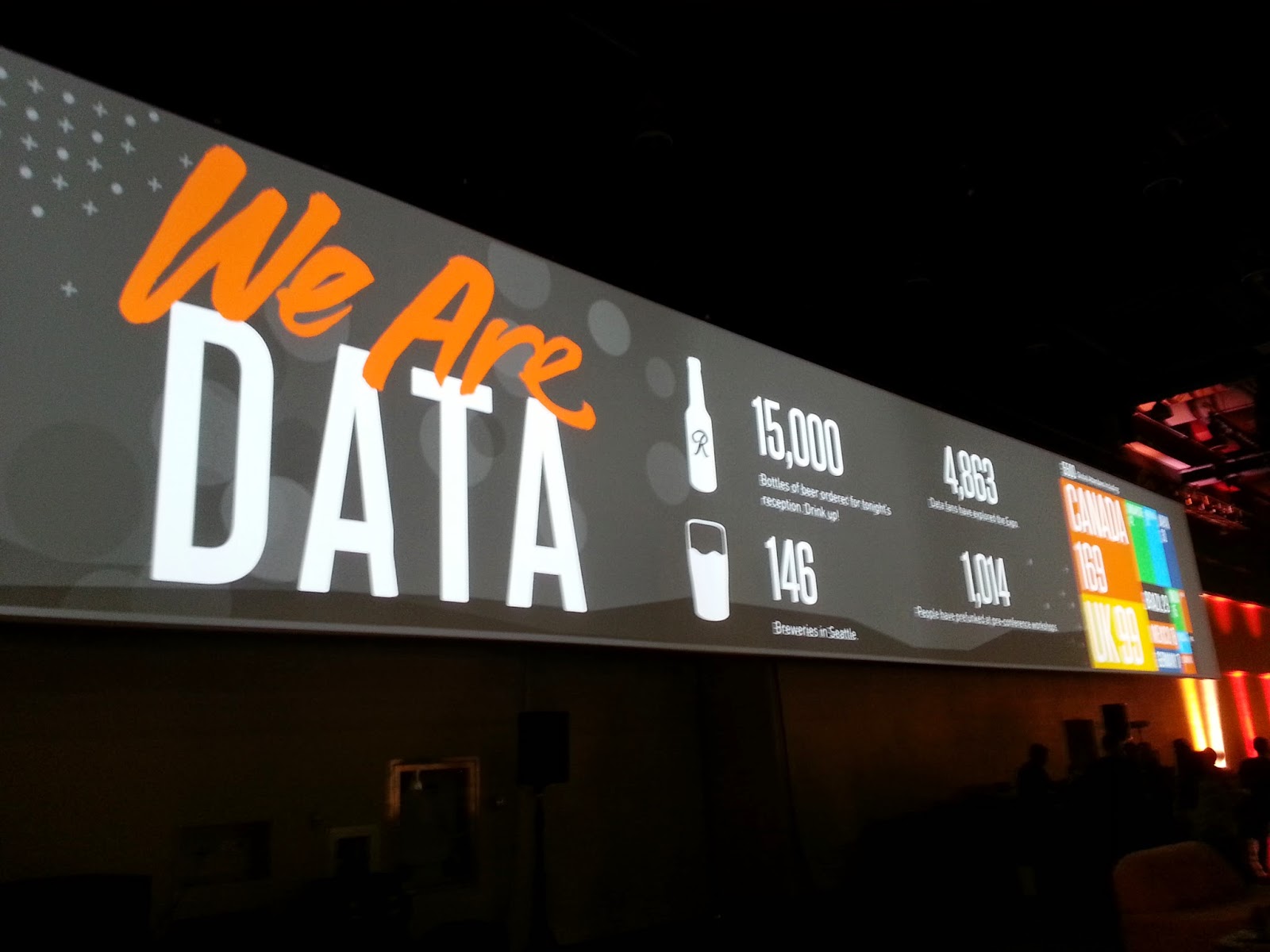
Comments
Post a Comment